Cable Information
Phone Consultation Assistance Page:
Click here to go back to the Replacement Cable order page
Please send your cable to us exactly as shown in our text message to you.:
Common Hardware Used on Fitness Cables:
Help identify the cable fittings that are installed on your existing cable by comparing them to the photos below.#1 Marine Eye: These are usually either bolted to the frame or used with a carabiner snap link/hook to connect to a cable attachment.

#2 Thimble Loop: Can be either bolted to a frame member or used in conjunction with a carabiner to connect to a cable attachment.

#3 Marine Eye/Stopper Ball Combo:

#4 Thimble Loop/Stopper Ball Combo:

#5 Marine Eye/Stopper Ball with Molded Fins Combo: These are often found on Weider or Marcy machines.

#6 Hollow Bolt: Cable completely protrudes bolt and can slide up and down cable. Hollow bolts are removable and thus, reusable. There many many types of hollow bolts used on fitness equipment so we almost always reuse them to insure the newly reproduced cable is compatible.

#7 Crimped Threaded Stud: These are permanently attached to the cable and can't be removed and thus, can't be reused on the the new cable. In most cases, we regretfully deny reproduction cables where crimped-on threaded studs are used as we don't install them. However, we offer a couple of different workaround options that may work in certain applications

#8 Slotted Hollow Bolt: These are removable and therefore reusable. The milled slot allows the bolt to be removed with out cutting the cable.

#9 Steel Shank Ball: There are many different types of these used on cables. They are permanently crimped-on to the cable and can't be removed and reused on the new cable. While we don't install shank balls, we can substitute them for swaged button stops in most cases.

#10 Machined Clevis: Machined from solid steel

#11 Stamped Clevis: These are stamped from steel plate.

#12 Removable Clevis: Shown here with attached carabiner.

#13 Cybex Crimp-on Retaining Pin: These are often found exclusively on Cybex/Eagle machines.

Click here to go back to the Replacement Cable order page
Splint kit Installation Instructions
After completing the phone consultation (step 2 of 3 of the ordering process), we may require you to install a splint kit to "splint" your original broken cable back together so that it can be accurately measured for the new replacement. In most cases, a broken cable has frayed ends that require guesswork to determine the original length. Because we guarantee our cables to fit properly, the guesswork needs to be removed from the process by installing a splint kit before you ship it to us for reproduction.
Here are the simple step-by-step instructions to install a splint kit. It usually takes less than 10 minutes to install. The only tool you will need is a 7/16" open-end wrench. A pair of pliers will work but will require more time to tighten the cable clamp nuts.
Below shows a box containing a splint kit that we ship to you by USPS First Class Mail. After you place your order, a splint kit will ship out to you the very next business day, and a shipping notice will be emailed:

Below shows the components of the supplied splint kit. It contains a pair of cable clamps and a short length of new cable AKA "splint cable". Also shown is a 7/16" wrench (wrench is not supplied):
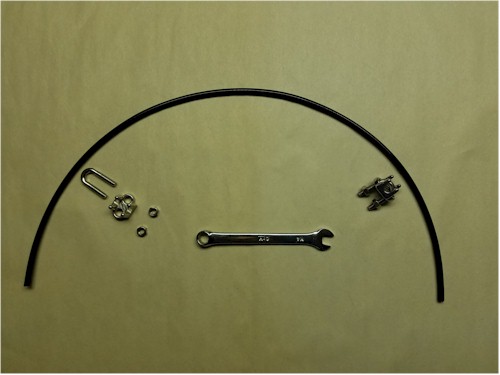
Below shows an old original broken cable with frayed ends that snapped over a pulley. The frayed ends are shown abutted together:
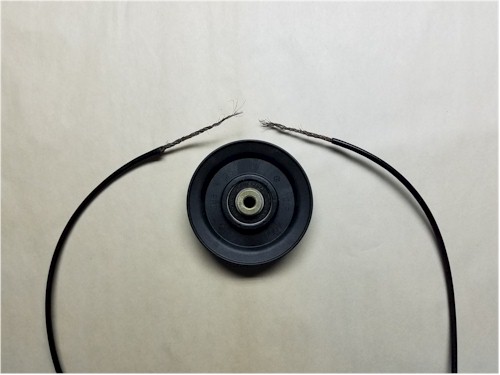
Below shows the splint kit, wrench, and two frayed ends of the old cable, preparing to install the first cable clamp:
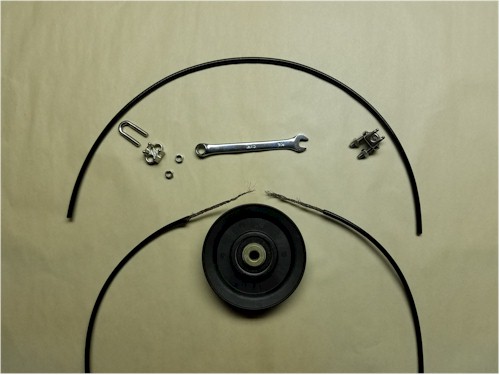
Below is the installation of one cable clamp on one of two old broken cable fragments. The clamp fastens one of the old cable fragments to one side of the supplied "splint" cable as shown, using your 7/16" open end wrench. The cable clamps should be positioned so as to not make contact pulleys or any other parts of the machine:

Below shows the second clamp in place to bridge the cable break, and to complete the entire installation:

The splinted assembly should be adjusted and clamped so that it mimics the same tension as the original cable before it snapped. If one end of the original cable has an adjustment bolt, it needs to be screwed in about half way while installing the splint kit. Both cable clamps should be tight before removing the entire splinted assembly and shipping it to us.
If you have any questions or issues, please contact us.
Hardware Substitutions

Click here to go back to the Replacement Cable order page

